If you don't have experience with drawing up the files, you can have our specialists do it for you. Send us your logo (.ai, .eps or .pdf file) and we will make a design for you for free. Files can be sent using Delivering Files, WeTransfer or to [email protected]. Please give us a detailed description of what you would like to have printed on the roll up and email all files that are necessary for the design, such as logos, colour codes and photos. We will get started right away and will email you the design. Usually you can expect it within a couple of hours. We will only start production after you have approved the design.
Make your own design
When you are going to make your own working drawing, please follow the following steps for delivering the files appropriately.
Step 1 Download working drawing
After you've decided on a roll up, you will have to make a design. For this, you need to make use of the working drawings, which can be downloaded on each product page and under the tab 'working drawings'. We also have a page with an overview of all roll up working drawings. You can download the working drawings by clicking on the right one.
Step 2 Making the design
Our working drawings are made in Adobe Illustrator and consist of multiple layers (cutting lines, safety lines, etc.). A working drawing can be made in various programs. Important things to remember when making a lay out:
- The design should be made in CMYK colours (no RGB);
- Text (fonts) should be converted to contours;
- Mention any colour codes (PANTONE, PMS Solid Coated);
- Deliver design as vector file 1:1 and preferably in Adobe Illustrator (Adobe Illustrator, .AI, .PDF (vector) or .EPS);
- Images at least 300 dpi (JPG);
- Send PNG or JPG file as example.
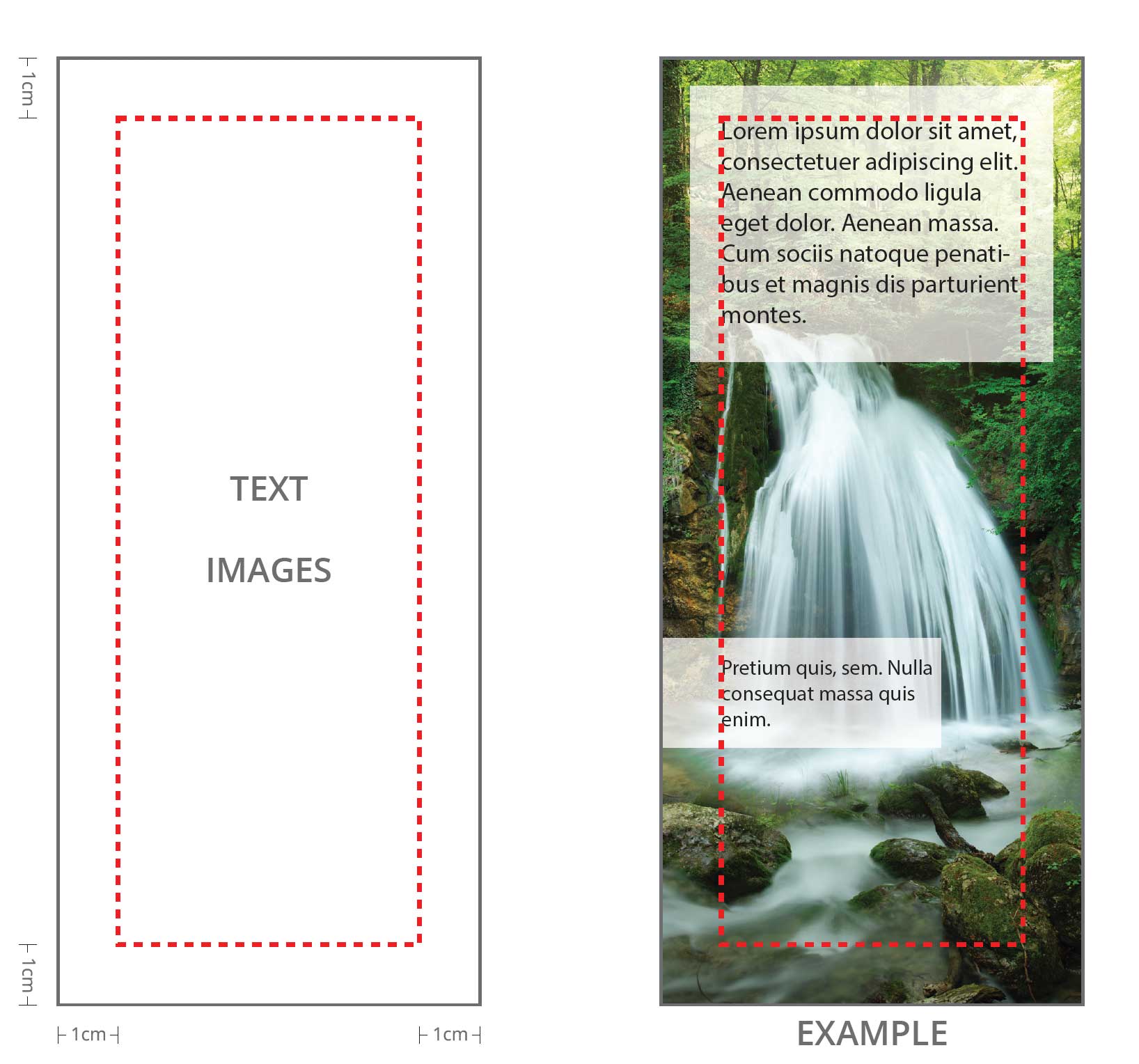
Step 3 Uploading files (1 or multiple files)
When your design is finished, you can upload the files in the ordering process. You can send us the files through Delivering Files and WeTransfer: https://roll-up.wetransfer.com. Always mention your order number and contact information.
Do you have more than one design? No problem! You can upload multiple files, so also multiple logos or designs. You won't pay anything extra for multiple designs! So you can easily order two of the same products with different designs.
Step 4 Checking the files
Files that have been sent through Delivering Files, email or WeTransfer are always checked by our specialists. We check if the files meet our delivery specifications and when there are design problems, it is communicated to the client. After the files have been approved, you will receive a message from us and we will start the production.
Step 5 Receiving the product
After the production, the products are checked twice, then your delivery will be made ready for shipping. Your shipment is handled by one of our reliable carriers, such as UPS.
